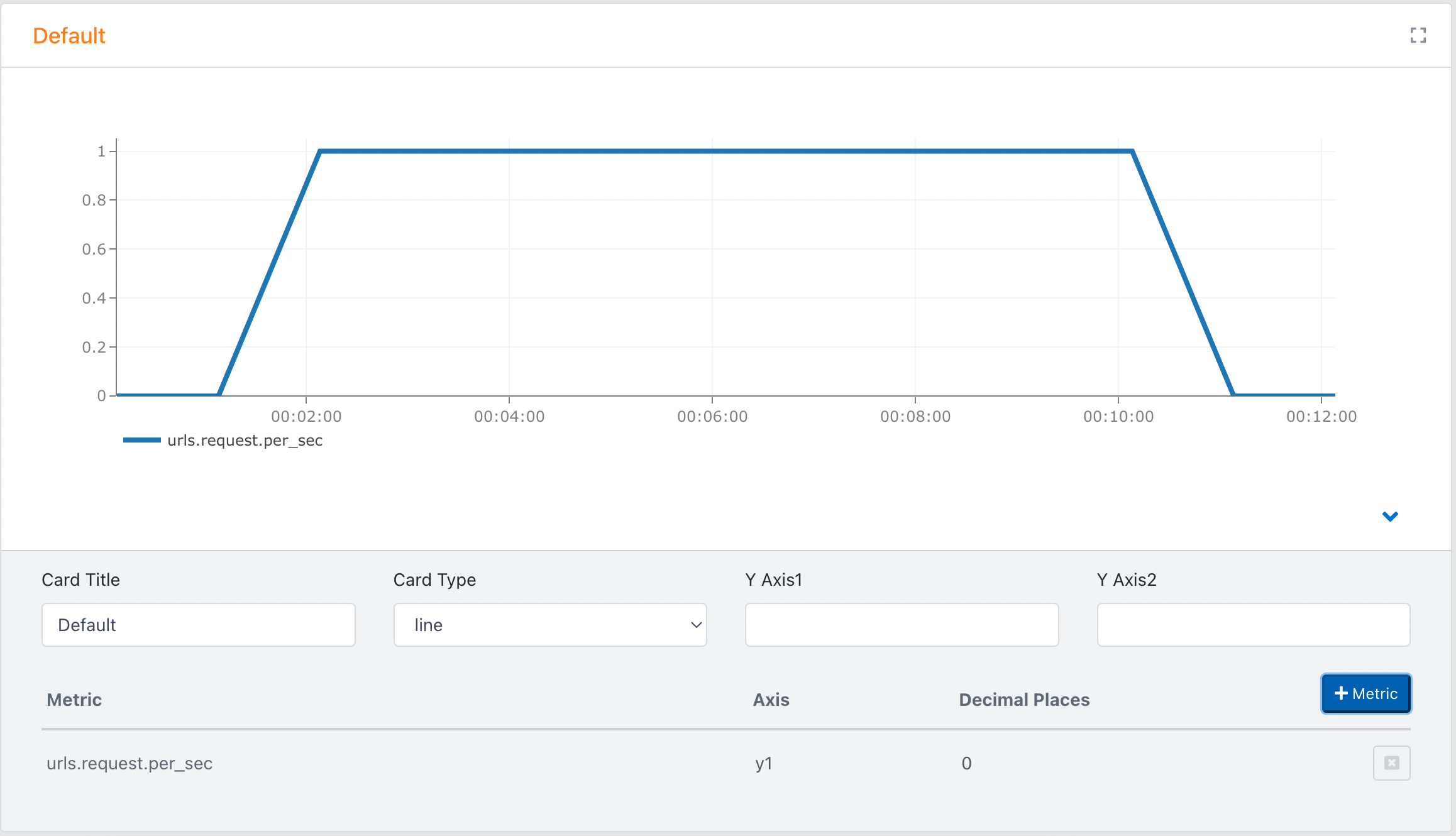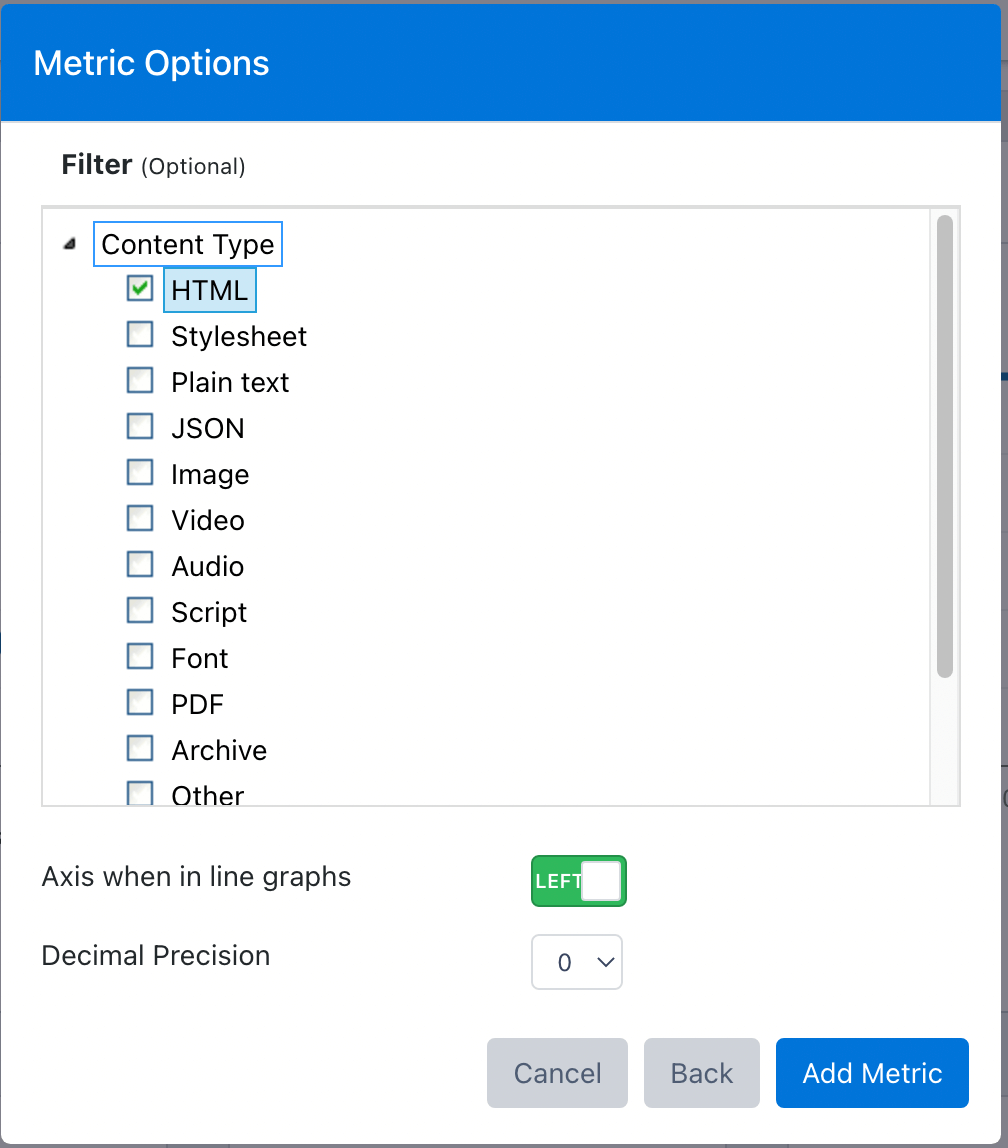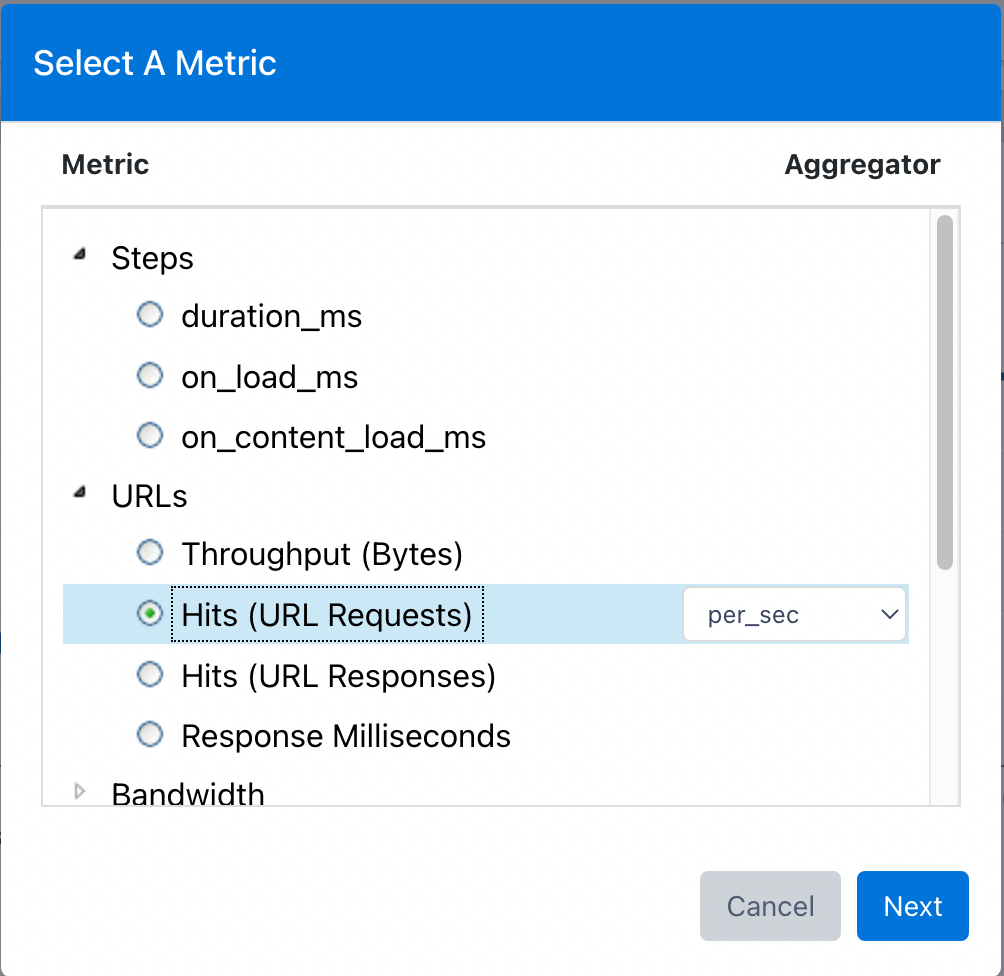The Report Studio lets you build a report for any run, whether it is running or not. If the test is running, the report itself will live update as the results come in.
Not every type of counter applies to every test, so make sure you’re working with counters that apply to the test type you’re running.
Building a new report
Click the +Metric button
Metric selection:
Metric Filters
Metrics like:
- Websocket metrics (ws) will only apply to tests with websocket traffic
- Step metrics only apply if steps have been defined for your tests
The URL metrics provide a good counter to investigate first.
PREVIOUSReports
NEXTload start